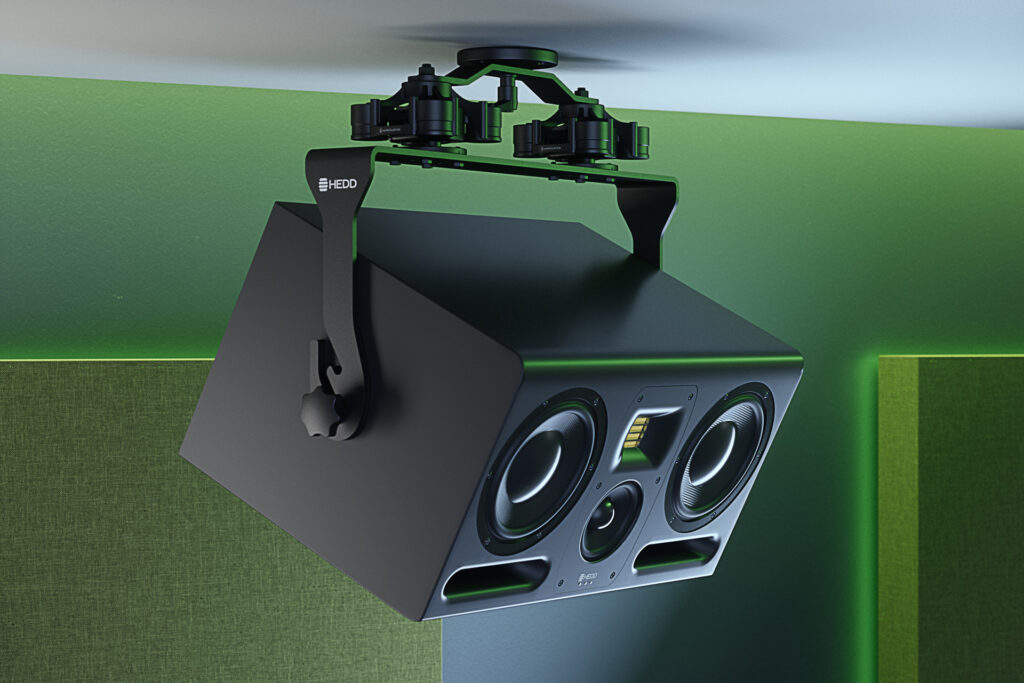Made in Mississauga Canada, Paradigm’s flagship Signature Series Hi-Fi speakers have been offering bold performance and aesthetics to audiophiles and home theatre enthusiasts alike for over half a decade. Now, by adding IsoAcoustics GAIA hi-fi loudspeaker isolators, lateral movement and oscillation can be restricted; internal reflections can be diminished; and smear can be fundamentally eradicated, allowing the soundstage of the Signature Series to blossom on a whole new level.
In this knowledge piece we’ll take a look at the best way to install the GAIA isolators specifically with the Signature Series floor-standing models.
What you’ll need
- 8x GAIA loudspeaker isolators*
- 8x M6 threads
- 8x M8 washers
- A small wrench (optional) for extra tightening
* For information on which of the GAIA range (I, II or III) will suit your specific Paradigm Signature model, consult our Calculator Page to get an instant match!
Directions
First select the M6 GAIA threads included as standard in your GAIA presentation box and screw them into each of the isolating feet until comfortably tight.
Next apply the M8 washer to the fastened thread and rotate all the way down to the bottom, adding extra security to the thread to resist movement.
If you have not already separated the black spikes from your Paradigm speakers – now’s the time: Wholly unscrew all eight floor spikes, separating and retaining the black nuts that hold them at equal level.
Apply the black nuts to each protruding GAIA stem (the threads will be compatible) and rotate until they are around halfway down the thread.
Next mount the GAIA isolators to the underside of your floor-standers using the now-vacant thread holes. When each isolator is fully screwed in, unscrew as much as necessary so that the IsoAcoustics logo faces the same direction as the speaker’s drivers.
Finally adjust the black nut on each GAIA upwards so that it sits flush with the base of the speaker.
And that’s a wrap!
And that’s a wrap! Your GAIA supported Signature Series speakers are ready to be placed back into position and tested with one of your favourite pieces of music or film. Utilisation of the Paradigm spike nuts ensures maximum stability during playback so that the GAIAs can get on with doing what they do best – resisting lateral movement and giving your soundstage a highly enjoyable boost!
If you have an Iso-Tip to share relating to GAIA, OREA or any of our product ranges – IsoAcoustics would love to hear from you. Drop us a line and either on Facebook, Twitter, or via our contact page.